Note
Go to the end to download the full example code. or to run this example in your browser via Binder
Time resolved spectroscopy estimator#
Perform spectral fits of a blazar in different time bins to investigate spectral changes during flares.
Context#
The LightCurveEstimator in Gammapy (see
light curve notebook,
and
light curve for flares notebook.)
fits the amplitude in each time/energy bin, keeping the spectral shape
frozen. However, in the analysis of flaring sources, it is often
interesting to study not only how the flux changes with time but how the
spectral shape varies with time.
Proposed approach#
The main idea behind doing a time resolved spectroscopy is to
Select relevant
Observationsfrom theDataStoreDefine time intervals in which to fit the spectral model
Apply the above time selections on the data to obtain new
ObservationsPerform standard data reduction on the above data
Define a source model
Fit the reduced data in each time bin with the source model
Extract relevant information in a table
Here, we will use the PKS 2155-304 observations from the H.E.S.S. first public test data release.
We use time intervals of 15 minutes duration to explore spectral variability.
Setup#
As usual, we’ll start with some general imports…
import logging
import numpy as np
import astropy.units as u
from astropy.coordinates import Angle, SkyCoord
from astropy.table import QTable
from astropy.time import Time
from regions import CircleSkyRegion
# %matplotlib inline
import matplotlib.pyplot as plt
log = logging.getLogger(__name__)
from gammapy.data import DataStore
from gammapy.datasets import Datasets, SpectrumDataset
from gammapy.makers import (
ReflectedRegionsBackgroundMaker,
SafeMaskMaker,
SpectrumDatasetMaker,
)
from gammapy.maps import MapAxis, RegionGeom, TimeMapAxis
from gammapy.modeling import Fit
from gammapy.modeling.models import (
PowerLawSpectralModel,
SkyModel,
)
log = logging.getLogger(__name__)
Data selection#
We select all runs pointing within 2 degrees of PKS 2155-304.
data_store = DataStore.from_dir("$GAMMAPY_DATA/hess-dl3-dr1/")
target_position = SkyCoord(329.71693826 * u.deg, -30.2255890 * u.deg, frame="icrs")
selection = dict(
type="sky_circle",
frame="icrs",
lon=target_position.ra,
lat=target_position.dec,
radius=2 * u.deg,
)
obs_ids = data_store.obs_table.select_observations(selection)["OBS_ID"]
observations = data_store.get_observations(obs_ids)
print(f"Number of selected observations : {len(observations)}")
Number of selected observations : 21
The flaring observations were taken during July 2006. We define
15-minute time intervals as lists of Time start and stop
objects, and apply the intervals to the observations by using
select_time
t0 = Time("2006-07-29T20:30")
duration = 15 * u.min
n_time_bins = 25
times = t0 + np.arange(n_time_bins) * duration
time_intervals = [Time([tstart, tstop]) for tstart, tstop in zip(times[:-1], times[1:])]
print(time_intervals[-1].mjd)
short_observations = observations.select_time(time_intervals)
# check that observations have been filtered
print(f"Number of observations after time filtering: {len(short_observations)}\n")
print(short_observations[1].gti)
[53946.09375 53946.10416667]
Number of observations after time filtering: 34
GTI info:
- Number of GTIs: 1
- Duration: 461.99999999999545 s
- Start: 207521165.184 s MET
- Start: 2006-07-29T20:45:00.000 (time standard: UTC)
- Stop: 207521627.184 s MET
- Stop: 2006-07-29T20:53:47.184 (time standard: TT)
Data reduction#
In this example, we perform a 1D analysis with a reflected regions background estimation. For details, see the Spectral analysis tutorial.
energy_axis = MapAxis.from_energy_bounds("0.4 TeV", "20 TeV", nbin=10)
energy_axis_true = MapAxis.from_energy_bounds(
"0.1 TeV", "40 TeV", nbin=20, name="energy_true"
)
on_region_radius = Angle("0.11 deg")
on_region = CircleSkyRegion(center=target_position, radius=on_region_radius)
geom = RegionGeom.create(region=on_region, axes=[energy_axis])
dataset_maker = SpectrumDatasetMaker(
containment_correction=True, selection=["counts", "exposure", "edisp"]
)
bkg_maker = ReflectedRegionsBackgroundMaker()
safe_mask_masker = SafeMaskMaker(methods=["aeff-max"], aeff_percent=10)
datasets = Datasets()
dataset_empty = SpectrumDataset.create(geom=geom, energy_axis_true=energy_axis_true)
for obs in short_observations:
dataset = dataset_maker.run(dataset_empty.copy(), obs)
dataset_on_off = bkg_maker.run(dataset, obs)
dataset_on_off = safe_mask_masker.run(dataset_on_off, obs)
datasets.append(dataset_on_off)
This gives us list of SpectrumDatasetOnOff which can now be
modelled.
print(datasets)
Datasets
--------
Dataset 0:
Type : SpectrumDatasetOnOff
Name : q1OcCrGu
Instrument : HESS
Models :
Dataset 1:
Type : SpectrumDatasetOnOff
Name : hSXzXYvI
Instrument : HESS
Models :
Dataset 2:
Type : SpectrumDatasetOnOff
Name : LKDDjYgz
Instrument : HESS
Models :
Dataset 3:
Type : SpectrumDatasetOnOff
Name : 9hxY3Db3
Instrument : HESS
Models :
Dataset 4:
Type : SpectrumDatasetOnOff
Name : UjP1fiPA
Instrument : HESS
Models :
Dataset 5:
Type : SpectrumDatasetOnOff
Name : lQSRA7Ot
Instrument : HESS
Models :
Dataset 6:
Type : SpectrumDatasetOnOff
Name : c9PX_C_N
Instrument : HESS
Models :
Dataset 7:
Type : SpectrumDatasetOnOff
Name : ybAwpQ_a
Instrument : HESS
Models :
Dataset 8:
Type : SpectrumDatasetOnOff
Name : s5v8Z8vP
Instrument : HESS
Models :
Dataset 9:
Type : SpectrumDatasetOnOff
Name : CSfLe__Z
Instrument : HESS
Models :
Dataset 10:
Type : SpectrumDatasetOnOff
Name : IoZf6jQx
Instrument : HESS
Models :
Dataset 11:
Type : SpectrumDatasetOnOff
Name : MqPjLs34
Instrument : HESS
Models :
Dataset 12:
Type : SpectrumDatasetOnOff
Name : RsQz0Gt0
Instrument : HESS
Models :
Dataset 13:
Type : SpectrumDatasetOnOff
Name : 6eTlEIyl
Instrument : HESS
Models :
Dataset 14:
Type : SpectrumDatasetOnOff
Name : HaFfRWZ5
Instrument : HESS
Models :
Dataset 15:
Type : SpectrumDatasetOnOff
Name : S8zlaiAF
Instrument : HESS
Models :
Dataset 16:
Type : SpectrumDatasetOnOff
Name : TyE7NUb1
Instrument : HESS
Models :
Dataset 17:
Type : SpectrumDatasetOnOff
Name : 8gXyFVkI
Instrument : HESS
Models :
Dataset 18:
Type : SpectrumDatasetOnOff
Name : FR-KmXO3
Instrument : HESS
Models :
Dataset 19:
Type : SpectrumDatasetOnOff
Name : Mg8kIb1p
Instrument : HESS
Models :
Dataset 20:
Type : SpectrumDatasetOnOff
Name : VrByGuzD
Instrument : HESS
Models :
Dataset 21:
Type : SpectrumDatasetOnOff
Name : CNlS-73t
Instrument : HESS
Models :
Dataset 22:
Type : SpectrumDatasetOnOff
Name : cgV8UJfe
Instrument : HESS
Models :
Dataset 23:
Type : SpectrumDatasetOnOff
Name : AnlVnt0Y
Instrument : HESS
Models :
Dataset 24:
Type : SpectrumDatasetOnOff
Name : 51rmRTu2
Instrument : HESS
Models :
Dataset 25:
Type : SpectrumDatasetOnOff
Name : NbrazCLa
Instrument : HESS
Models :
Dataset 26:
Type : SpectrumDatasetOnOff
Name : HU7jTV7z
Instrument : HESS
Models :
Dataset 27:
Type : SpectrumDatasetOnOff
Name : rVhLImMw
Instrument : HESS
Models :
Dataset 28:
Type : SpectrumDatasetOnOff
Name : 6PHh9jJB
Instrument : HESS
Models :
Dataset 29:
Type : SpectrumDatasetOnOff
Name : kZlkUBHF
Instrument : HESS
Models :
Dataset 30:
Type : SpectrumDatasetOnOff
Name : kIneTwo_
Instrument : HESS
Models :
Dataset 31:
Type : SpectrumDatasetOnOff
Name : V3BK9fjH
Instrument : HESS
Models :
Dataset 32:
Type : SpectrumDatasetOnOff
Name : fmnAzqko
Instrument : HESS
Models :
Dataset 33:
Type : SpectrumDatasetOnOff
Name : 1PSVIL6E
Instrument : HESS
Models :
Modeling#
We will first fit a simple power law model in each time bin. Note that since we are using an on-off analysis here, no background model is required. If you are doing a 3D FoV analysis, you will need to model the background appropriately as well.
The index and amplitude of the spectral model is kept free. You can configure the quantities you want to freeze.
spectral_model = PowerLawSpectralModel(
index=3.0, amplitude=2e-11 * u.Unit("1 / (cm2 s TeV)"), reference=1 * u.TeV
)
spectral_model.parameters["index"].frozen = False
sky_model = SkyModel(spatial_model=None, spectral_model=spectral_model, name="pks2155")
print(sky_model)
SkyModel
Name : pks2155
Datasets names : None
Spectral model type : PowerLawSpectralModel
Spatial model type :
Temporal model type :
Parameters:
index : 3.000 +/- 0.00
amplitude : 2.00e-11 +/- 0.0e+00 1 / (cm2 s TeV)
reference (frozen): 1.000 TeV
Time resolved spectroscopy algorithm#
The following function is the crux of this tutorial. The sky_model
is fit in each bin and a list of fit_results stores the fit
information in each bin.
If time bins are present without any available observations, those bins are discarded and a new list of valid time intervals and fit results are created.
def time_resolved_spectroscopy(datasets, model, time_intervals):
fit = Fit()
valid_intervals = []
fit_results = []
index = 0
for t_min, t_max in time_intervals:
datasets_to_fit = datasets.select_time(time_min=t_min, time_max=t_max)
if len(datasets_to_fit) == 0:
log.info(
f"No Dataset for the time interval {t_min} to {t_max}. Skipping interval."
)
continue
model_in_bin = model.copy(name="Model_bin_" + str(index))
datasets_to_fit.models = model_in_bin
result = fit.run(datasets_to_fit)
fit_results.append(result)
valid_intervals.append([t_min, t_max])
index += 1
return valid_intervals, fit_results
We now apply it to our data
valid_times, results = time_resolved_spectroscopy(datasets, sky_model, time_intervals)
/Users/mregeard/Workspace/dev/code/gammapy/gammapy/.tox/build_docs/lib/python3.11/site-packages/numpy/core/fromnumeric.py:88: RuntimeWarning: overflow encountered in reduce
return ufunc.reduce(obj, axis, dtype, out, **passkwargs)
/Users/mregeard/Workspace/dev/code/gammapy/gammapy/.tox/build_docs/lib/python3.11/site-packages/numpy/core/fromnumeric.py:88: RuntimeWarning: overflow encountered in reduce
return ufunc.reduce(obj, axis, dtype, out, **passkwargs)
To view the results of the fit,
print(results[0])
OptimizeResult
backend : minuit
method : migrad
success : True
message : Optimization terminated successfully.
nfev : 76
total stat : 6.00
CovarianceResult
backend : minuit
method : hesse
success : True
message : Hesse terminated successfully.
Or, to access the fitted models,
print(results[0].models)
DatasetModels
Component 0: SkyModel
Name : Model_bin_0
Datasets names : None
Spectral model type : PowerLawSpectralModel
Spatial model type :
Temporal model type :
Parameters:
index : 4.009 +/- 0.35
amplitude : 1.02e-10 +/- 1.3e-11 1 / (cm2 s TeV)
reference (frozen): 1.000 TeV
To better visualize the data, we can create a table by extracting some
relevant information. In the following, we extract the time intervals,
information on the fit convergence and the free parameters. You can
extract more information if required, eg, the total_stat in each
bin, etc.
def create_table(time_intervals, fit_result):
t = QTable()
t["tstart"] = np.array(time_intervals).T[0]
t["tstop"] = np.array(time_intervals).T[1]
t["convergence"] = [result.success for result in fit_result]
for par in fit_result[0].models.parameters.free_parameters:
t[par.name] = [
result.models.parameters[par.name].value * par.unit for result in fit_result
]
t[par.name + "_err"] = [
result.models.parameters[par.name].error * par.unit for result in fit_result
]
return t
table = create_table(valid_times, results)
print(table)
tstart tstop convergence index index_err amplitude amplitude_err
1 / (cm2 s TeV) 1 / (cm2 s TeV)
----------------------- ----------------------- ----------- ------------------ ------------------- ---------------------- ----------------------
2006-07-29T20:30:00.000 2006-07-29T20:45:00.000 True 4.0086734490094305 0.3531753451180378 1.0215442304174445e-10 1.2923272671327138e-11
2006-07-29T20:45:00.000 2006-07-29T21:00:00.000 True 4.124946197229212 0.22570516613106914 1.2506136938230208e-10 1.1393881761299661e-11
2006-07-29T21:00:00.000 2006-07-29T21:15:00.000 True 3.588361705582432 0.13050003825315337 1.6485973133488616e-10 9.820734773683985e-12
2006-07-29T21:15:00.000 2006-07-29T21:30:00.000 True 3.4272511141842323 0.10213517590250513 1.640138036161798e-10 1.0033685315041575e-11
2006-07-29T21:30:00.000 2006-07-29T21:45:00.000 True 3.488160391427099 0.07290480076152729 2.1619396351099933e-10 1.0859121804265987e-11
2006-07-29T21:45:00.000 2006-07-29T22:00:00.000 True 3.6847561893518432 0.0892728529988859 1.8431926467132017e-10 1.1661916125989783e-11
2006-07-29T22:00:00.000 2006-07-29T22:15:00.000 True 3.5496018522628856 0.08729118437678622 1.587628603617094e-10 9.683531578205622e-12
2006-07-29T22:15:00.000 2006-07-29T22:30:00.000 True 3.685149963186663 0.11537399447253352 1.1147742234725352e-10 9.200164221906703e-12
2006-07-29T22:30:00.000 2006-07-29T22:45:00.000 True 3.622909292257767 0.10841490276258127 1.06498208240016e-10 8.243746306437121e-12
2006-07-29T22:45:00.000 2006-07-29T23:00:00.000 True 3.5642236448958657 0.11889238916653445 1.0362682001464577e-10 8.685882328799652e-12
2006-07-29T23:00:00.000 2006-07-29T23:15:00.000 True 3.417860642833073 0.10445367683973007 1.1266135555905379e-10 8.065714177096826e-12
2006-07-29T23:15:00.000 2006-07-29T23:30:00.000 True 3.80347487867966 0.1845605014026926 5.0351196110366946e-11 6.7547188456794526e-12
2006-07-29T23:30:00.000 2006-07-29T23:45:00.000 True 4.119403076791005 0.20578237105496278 3.516178346389486e-11 5.539061634078695e-12
2006-07-29T23:45:00.000 2006-07-30T00:00:00.000 True 3.963169999400986 0.22661395406431778 4.260261956530079e-11 7.202169952790548e-12
2006-07-30T00:00:00.000 2006-07-30T00:15:00.000 True 3.3827191178859177 0.15244913050690279 8.22378535817987e-11 8.538492113839458e-12
2006-07-30T00:15:00.000 2006-07-30T00:30:00.000 True 3.690344344737323 0.18527001217906722 4.260615821949757e-11 5.5971938698284516e-12
2006-07-30T00:30:00.000 2006-07-30T00:45:00.000 True 3.6869093684972123 0.20376940713235722 4.261614584186258e-11 6.166871726925046e-12
2006-07-30T00:45:00.000 2006-07-30T01:00:00.000 True 4.050046162135841 0.19235626954902682 4.042332754171405e-11 5.871732716149608e-12
2006-07-30T01:00:00.000 2006-07-30T01:15:00.000 True 3.620709504356781 0.15963275377206024 6.19965922666747e-11 6.972194169499312e-12
2006-07-30T01:15:00.000 2006-07-30T01:30:00.000 True 3.817796201656764 0.16226332715359063 5.3910755456212985e-11 6.3738978978922026e-12
2006-07-30T01:30:00.000 2006-07-30T01:45:00.000 True 3.7343463377488475 0.17888971333642376 4.971179459757526e-11 6.397035499771326e-12
2006-07-30T01:45:00.000 2006-07-30T02:00:00.000 True 3.907921576839459 0.1970169979311921 3.6203052100234095e-11 5.282953651237949e-12
2006-07-30T02:00:00.000 2006-07-30T02:15:00.000 True 3.564956893264179 0.182281399862031 4.4538359076922994e-11 5.711541740165e-12
2006-07-30T02:15:00.000 2006-07-30T02:30:00.000 True 3.734296015242402 0.2070829554449924 3.064399383964599e-11 4.579177137463697e-12
Visualising the results#
We can plot the spectral index and the amplitude as a function of time.
For convenience, we will convert the times into a TimeMapAxis.
time_axis = TimeMapAxis.from_time_edges(
time_min=table["tstart"], time_max=table["tstop"]
)
fix, axes = plt.subplots(2, 1, figsize=(8, 8))
axes[0].errorbar(
x=time_axis.as_plot_center, y=table["index"], yerr=table["index_err"], fmt="o"
)
axes[1].errorbar(
x=time_axis.as_plot_center,
y=table["amplitude"],
yerr=table["amplitude_err"],
fmt="o",
)
axes[0].set_ylabel("index")
axes[1].set_ylabel("amplitude")
axes[1].set_xlabel("time")
plt.show()

To get the integrated flux, we can access the model stored in the fit result object, eg
integral_flux = (
results[0]
.models[0]
.spectral_model.integral_error(energy_min=1 * u.TeV, energy_max=10 * u.TeV)
)
print("Integral flux in the first bin:", integral_flux)
Integral flux in the first bin: [3.39200283e-11 4.59497706e-12] 1 / (cm2 s)
To plot hysteresis curves, ie the spectral index as a function of amplitude
plt.errorbar(
table["amplitude"],
table["index"],
xerr=table["amplitude_err"],
yerr=table["index_err"],
linestyle=":",
linewidth=0.5,
)
plt.scatter(table["amplitude"], table["index"], c=time_axis.center.value)
plt.xlabel("amplitude")
plt.ylabel("index")
plt.colorbar().set_label("time")
plt.show()

Exercises#
Quantify the variability in the spectral index
Rerun the algorithm using a different spectral shape, such as a broken power law.
Compare the significance of the new model with the simple power law. Take note of any fit non-convergence in the bins.
Total running time of the script: (0 minutes 11.413 seconds)